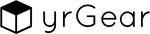ASUS Router: ASUS RT-AC68U Definitive Review

The ASUS RT-AC68U Wi-Fi Router in many respects is not the wireless router you need, but the ASUS router you want. It stands out from the crowd by having excellent 5 GHz coverage and speed. But the real party trick about ASUS wifi routers is the ability to pair with other compatible ASUS routers to blanket your entire home or small business with sweet sweet Wi-Fi, thanks to a feature called AiMesh.
It doesn't stop there though, with some handy multimedia features built-in and the continuing backing from ASUS with regular firmware updates (sometimes including brand new features like AiMesh) despite the fact that it was originally launched in 2013.
TL;DR
| The Good |
|
| The Meh |
|
| The Bad |
|
The Good
The ASUS RT-AC68U Wi-Fi Router may have a terrible name, and it may be a bit of a dinosaur as it was originally released in 2013, but it more than makes up for it by still being one of the better performing consumer Wi-Fi routers out there with dual band.
On paper, there are plenty of faster wireless routers out there that theoretically go faster than 1300 Mbps and even 1900 Mbps. But in the real world, it is heavily praised for its strong 5 GHz coverage and dual band with users reporting that it can cover their entire house where other wireless routers simply weren't able to.
And while having speedy Wi-Fi is very handy for local file transfers, remember that any activity that requires internet access will be limited to the NBN speed tier you have (I'll have more to say on NBN compatibility later).
This ASUS router offers robust coverage, and it is great on its own. But for ASUS Wireless, this wasn't enough with the recent addition of a feature called AiMesh. Now don’t let their worrying desire to slap the “AI” buzzword on everything make you think that this is a gimmick. It's far from it, as it allows you to pair other AiMesh-enabled ASUS routers to it to create a fully-fledged mesh network, similar to the mesh Wi-Fi networking systems you can get from Eero or Netgear. This allows you to saturate your entire home or small business with high-performing Wi-Fi, eliminating dead spots and ensuring consistent performance. In fact, Amazon will even sell you a 2-pack if you want to get going with the feature straight away.
But the good news is that you don’t necessarily have to. In fact, back when the ASUS RT-AC68U was released in 2013, AiMesh didn’t even exist, it only arrived via a firmware update after launching on ASUS’ 2019 range of wireless routers, allowing people that upgrade to continue to use their old RT-AC68U as part of their new mesh network. And remember that it's quite likely that the performance of a single ASUS router might well be enough for you, so if anything you can give one a go, and maybe buy another one later if you think that you need it.
Here's a great overview of AiMesh by LinusTechTips:
It’s really nice to see ASUS offering this kind of flexibility to their customers, and it really demonstrates how much performance is still left in it, even if it’s originally from 2013. This however has been par for the course for ASUS, as they still continue to support it with regular firmware updates including security fixes, and occasionally new features.
The I/O is about what you expect with 1x WAN port and 4x LAN ports, but it gets interesting with 1x USB 2.0 port and 1x USB 3.0 port which can be used to plug in a printer to share across the network, a 4G dongle to use as a backup internet connection, or even a storage device to download files directly to it without a computer.
If you have a Mac, you can even use the said storage device plugged into the wireless router as a Time Machine backup location, so you'll never need to connect an external drive to your Mac again for backing it up.
If you run a small business and have redundant internet connections, you can even configure one of the LAN ports to become a WAN port, allowing the ASUS RT AC68U to seamlessly switch to your backup internet connection (or load balance between them if you choose).

Reliability and longevity are also strong suites, with many owners still using theirs from 2013 and enjoying everything it has to offer. Owners also consistently mention that they almost never experience drop-outs, and rarely need to turn it off and on again.
The Meh
Make no mistake, the RT-AC68U is one of the most excellent ASUS Wi-Fi routers. But as with anything, it does have its quirks. One of the most noticeable ones is the web interface, while not terrible (and in fact, many owners say it's above par), it lacks the refinement that you would get from Eero or Google WIFI. That said though, you can use the mobile app to make changing settings a more convenient affair.
For the sake of illustration, here's the RT-AC68U's interface:

And here's Eero's mobile interface:

It's a lot brighter and heavily leans on visually illustrating how your network is going for those who aren't technophiles like me, and is a much more pleasant experience for the user.
Another thing you’ll notice is the sheer number of features and options, which is partly why this ASUS Wi-Fi router actually has a bit of a cult following among tech enthusiasts. While that might be great for them, it may well be a learning curve for everyone else, and it may be too daunting for some who’ll end up not getting the most out of it.
Then there’s AiProtection which more or less functions as advertised, dealing with many types of internet threats including malicious websites, detecting infected devices, and so on. But again I’m really concerned about ASUS having this crazed desire to slap the “AI” buzzword on anything regardless of whether it even relates to AI.
Please stop it ASUS, I’m worried for you.
I also have a small concern that features like this can generally be unhelpful by lulling people into a false sense of security and thinking that they no longer need to use the internet safely, the truth is that AiProtection (and anything like it that you’d see on other wireless routers) is not a silver bullet and you must still have your guard up like you normally would.
Equally meh are the parental controls. While it's good that they're here as not every router has them, they are fairly basic, allowing you to set when certain devices in your home network can use the internet, and that's about it. There's no ability to restrict what sites devices can access, for example. Having said that, AiProtection does help to prevent multiple devices on the network from accessing malicious sites, regardless if they're subject to parental controls or not.

It's also worth noting that 802.11ac speeds are only available on the 5 GHz band, if for whatever reason you need to use the 2.4 GHz band you'll be limited to 802.11n speeds. This isn't entirely unusual as it's not the only router with a dual band that has this quirk, and it may not even be an issue that you will notice because of its great 5 GHz coverage.
The Bad
If you’re planning on using the RT-AC68U with the NBN, I may have some bad news for you depending on which NBN technology type you’re connected to. If you’re connected via Fibre to the Node (FTTN) or Fibre to the Basement (FTTB) you won’t be able to plug it straight into the wall as it doesn’t have a VDSL modem built-in. If you still want to use it you’ll need either a standalone VDSL modem to connect it to, or you’ll need to look at the RT-AC68U's identical twin, the DSL-AC68U which is almost exactly the same except that it has a VDSL modem built-in. Be aware though that you won’t be able to use an ordinary home phone with it as it doesn’t have an RJ11 connector for it.
As you can see below, the DSL-AC68U has a VDSL port (labelled DSL) that you can plug into the wall of your FTTN or FTTB NBN, instead of the WAN port you'd find on the RT-AC68U:

If you have Fibre to the Curb (FTTC), Hybrid Fibre Coaxial (HFC), Fibre to the Premises (FTTP), Fixed Wireless or Sky Muster Satellite, you’re good to go as you can just plug the Ethernet cable coming from your NBN-provided gear straight into the WAN port of the RT-AC68U. As above though, you won’t be able to use an ordinary home phone as it doesn’t have the RJ11 connector for it.
If you’re not sure which NBN you have, you can check here.
Another thing to consider is that even though ASUS continues to do a pretty good job of keeping the RT-AC68U relevant despite its age, there’s no getting around the fact that it’s getting old. This particularly hits home with the advent of Wi-Fi 6, the next set of Wi-Fi standards which allows router manufacturers to, amongst many things, offer even better speeds (which you could say doesn’t matter that much when it’s not going to help at all to fix the prehistoric internet speeds we have on the NBN, when it's working at all *sad trombone noises*).
You should also know that if you had grand plans to mount your new RT-AC68U to the wall, you’re going to have a bad time because there’s no easy way to do that. If you think it stands too tall and you want to sit it on its back, you won’t have any luck either as it’ll then be sitting on its own cables. If you really want to mount it to the wall, consider a wall mount like this.

While the reliability and longevity of the RT-AC68U are mostly positive, there are a very small number of instances where some complain that the router runs hot to the touch, which isn’t good for the longevity of any piece of electronics. Someone even cooked up an aftermarket cooling solution on Amazon, but it’s questionable whether it’s truly needed when countless customers have been continuously using theirs since 2013 without issues.
The Bottom Line
The ASUS RT-AC68U at the end of the day is a solid router that you will love because of its solid performance, reliability and longevity, and perhaps because of the flexibility that AiMesh gives you. There's a reason that it has over 4,000 positive reviews on Amazon, and that's because it's a quality product that does almost everything that it set out to do. The NBN quirks in particular add some frustrating complexity to your purchasing decision, but regardless, you are getting a quality router that will forever banish bad Wi-Fi from your home or small business. You can check it out on Amazon here, and if you have any lingering concerns about it you can contact me here.