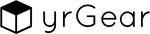Working from home has become increasingly popular in recent years, and the need for productivity is greater than ever. So having the right accessories for your Macbook can make a big difference when trying to stay productive while working remotely. But how can you select the best tools to help you get your work done efficiently? In this article, we have listed some essential Macbook accessories for productive work-from-home sessions.
External Monitor
Having an external monitor can be a great asset when working remotely. An extra display allows for more space on the main screen and easier multitasking between windows and apps. It even provides better posture since you don’t have to constantly move or strain your neck to view all open documents or applications.
External displays also offer greater flexibility when setting up a workspace. You can place your MacBook wherever you want while still having access to a larger display that may provide additional features, such as higher contrast ratios or different resolutions than what your laptop offers. Furthermore, these monitors often come with built-in ports, which allow for easy keyboard or mouse connection without needing adapters or cables.
Ergonomic Keyboard and Mouse
In addition to an external monitor, an ergonomic keyboard and mouse are must-have accessories for productive work-from-home sessions. Ergonomically designed keyboards allow users to maintain proper posture while typing, reducing the risk of carpal tunnel syndrome or other repetitive stress injuries. The keys on these keyboards have a built-in contour that allows for more comfortable hand placement and better support when using them for long periods. Furthermore, many feature adjustable tilt angles, which can help alleviate any strain caused by improper wrist positioning.
Similarly, ergonomically designed mice provide increased comfort during use and reduce the likelihood of developing overuse injuries such as tendinitis or de Quervain's disease. These types of mice usually come with multiple buttons that allow you to adjust the cursor speed depending on your preferences and needs. Additionally, they often feature contoured designs that fit naturally in your hand, providing greater accuracy and precision when working with graphical elements.
With an ergonomic keyboard and mouse, you can achieve more efficient productivity while avoiding potential health issues associated with extended computer usage.
Laptop Stand
A laptop stand is another essential accessory for productive work-from-home sessions. By elevating the laptop, a MacBook stand improves your posture while sitting at the computer and helps reduce neck and back strain caused by hunching over or craning your neck upward.
If possible, choose an adjustable laptop stand. It allows you to adjust the height of your laptop according to your needs, providing additional comfort when typing or using the mouse. Additionally, many stands feature a built-in storage space that can help organise cables and other peripherals, such as USB drives. Some laptop risers are even designed with airflow in mind, keeping computers cooler during extended usage periods.
Portable Hard Drive
Do you edit many videos or deal with lots of files every day? Invest in a portable hard drive.
Offering convenient storage solutions, portable hard drives are ideal for those who need extra space to save documents and files or back up their computer data. They come in many sizes, ranging from 500GB to 4TB of storage capacity, allowing you to bring your entire library of documents wherever you go. Moreover, these devices can be plugged into any USB port on your MacBook, enabling easy access to stored data without having to worry about lost cables or complicated setup procedures. As a result, you will have more than enough room to store all your essential materials while being able to find them quickly when needed.
Given that laptops only offer limited amounts of internal memory and cloud storage options may be unreliable at times due to connection issues, having an external portable hard drive is invaluable for efficient file management and document backup.
Headphones
When creating a productive work-from-home environment, headphones are an essential accessory. By blocking out distractions and providing clear audio quality for video conferencing or streaming music, the right pair of headphones is crucial for focusing on your tasks. With options like noise-cancelling wireless headphones, studio headphones and more, you have plenty of choices to maximise your productivity.
Noise-cancelling wireless headphones offer superior sound insulation that effectively eliminates ambient background noise while providing crystal-clear audio without being tethered to a computer or laptop with cables. You can easily stay connected during meetings or be fully immersed in projects without worrying about external noises getting in the way.
Meanwhile, studio headphones provide crisp audio fidelity, ideal for recording voiceovers or broadcasting podcasts, thanks to their high levels of accuracy when reproducing sound waves. Also, these headsets often come equipped with features like adjustable ear cups and padded headbands for added comfort. They are also known for durable construction designed to last even under heavy-use scenarios. From producing content for YouTube channels to conducting interviews over Skype calls, studio headphones are perfect for ensuring you have access to top-notch sound quality when working from home.
Webcam
With the rise of virtual meetings and video calls, having a high-quality camera that provides clear visuals is essential to make sure your presence is felt even when working remotely. Also, you should consider investing in accessories like a tripod or webcam cover to create better picture clarity while ensuring privacy during long hours on Zoom calls.
Want to take it up a notch? Adding a webcam light is also an effective way to improve video output without needing extra hardware upgrades. This device emits bright LED lighting, which helps bring out colours and details for more vivid images when streaming live broadcasts or conducting interviews online. Furthermore, these lights are often adjustable so you can control how much brightness you need according to your environment.
USB Hub
The next must-have MacBook accessory is a USB hub. More and more devices now require connection to external storage or other peripherals via USB connections. So having a reliable and versatile USB hub can prove essential in terms of productivity as it allows multiple device connectivity at once. It also helps you streamline workflows by reducing the need for cable clutter, which may otherwise cause interruptions and slow down progress.
When shopping for a good quality MacBook USB hub, it’s best to look for those with multiple ports that support both traditional and modern formats, such as Type C hubs. These hubs often come with additional port options like HDMI, Ethernet, audio ports, SD card readers etc., allowing you to connect multiple accessories simultaneously while expanding your laptop’s capabilities. Some models even offer charging ports to help keep all connected devices charged up throughout the day. So if you are busy and rely heavily on digital tools to complete tasks efficiently, you must add a USB hub to your work setup at home.