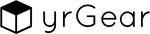MacBook Pro Vs Air—although these two laptop devices from Apple both have Retina displays, almost the same keyboards, and a similar price range, there are notable differences in features and specs that differentiate the two MacBooks.
Since the launch of the MacBook Air last 2018 and the updates to the MacBook Pro in July 2019, people are becoming incessantly curious about the difference between the two laptops.
But the most important question boils down to which MacBook is best for you. So, today, we will break the differences down to three major areas you should look at when buying a MacBook or any other device.
Let’s start comparing.
Here Are the 3 Major Areas to Look at When Comparing a MacBook Pro to a MacBook Air:

You can consider this blog post as your quick and simple guide in learning the difference between the MacBook Pro vs Air.
Also, check out the best MacBook accessories once you have decided which MacBook laptop to purchase.
Now, let’s elaborate on the differences between the MacBook Pro vs MacBook Air on each of the three major areas to look at when buying a new device, especially a laptop.
Let’s start with…
The Design

To the untrained eye, the two MacBooks look the same. Most probably because both the MacBook Pro and the MacBook Air come in silver and space grey colour options. However, the new MacBook Air also comes in gold.
Also, both the 13-inch MacBook Pro and 13-inch MacBook Air have an all-aluminium finish. Plus, the devices are packed with clear Retina displays, boasting 227 pixels per inch or a total resolution of 2, 560 x 1, 600.
Now, although the two laptops have similar Retina displays, the brightness levels between the two devices couldn’t be more contrasting—some people were honest that they did not like the display on the MacBook Air and found that the Air does not get as impressive or bright as the MacBook Pro.
It seems that the MacBook Air can only produce a total of 291 brightness nits while the MacBook Pro boasts a total of 500 nits.
Remember that colours come in more accurate at high brightness levels. So, MacBook Pro can be the best choice for graphic designers and photographers.
On the other hand, the MacBook Air is obviously built for durability because it has no bends, flex, and friction points—durability factors that are typical to Apple designs.
Also, the Air is now built with a third-generation butterfly keyboard and a larger trackpad which is excellent for dragging windows, selecting texts, and utilising multitouch gestures.
Another thing to look at when it comes to laptop designs are the Thunderbolt 3-compatible USB-C ports which are present in the MacBook Pro and Air.
These ports are important because they help you achieve a wide variety of tasks, including high-speed data transfer and charging.
Now, the 15-inch MacBook Pro has four of these USB-C ports, two on each side, while the 13-inch Pro has either two or four ports. So, it depends on the configuration that you choose.
On the contrary, the MacBook Air can only offer two ports on the left side which can limit the MacBook accessories that you can use at a time.
Anyway, both MacBooks have 720p web cameras, 3.5mm headphone jacks, and stereo speakers. But if you are a music or sound enthusiast, we recommend the MacBook Pro because it tends to have better audio because of its high dynamic range in sounds.
On the other hand, MacBook Air is designed with more microphones so that Siri can pick up your voice more easily.
Lastly, Touch Bar can’t still be found above the keyboard of MacBook Air—Apple has focused on other features like the login button and a Touch ID for security. While every version of MacBook Pro now comes with the Touch Bar as default design.
The Performance

MacBook Air’s specs under the hood and its pricing point to a huge difference between MacBook Pro vs Air.
You see, the latest update to the base of MacBook Pro means that it is now built with an 8th-gen 1.4GHz quad-core Intel Core i5 processor, which can be boosted up to 3.9GHz.
And the $1,890 AUD price means that the Pro is a compelling choice compared to the high-end Air which is built with an 8th-gen dual-core 1.6GHz Intel Core i5 processor, but it also costs $1, 890 AUD.
The processor specs mentioned above only means that the base MackBook Pro can boast two extra cores which should give a remarkable boost in performance, compared to the high-end MacBook Air.
Also, if you need a little more boost, you can take it up a notch and opt for a Pro that has a six-core 8th-gen Intel processor and just pay for the upgrade which starts at $3,890 AUD.
It’s good to note that the MacBook Air that is built with an 8th-gen 1.6GHz dual-core Intel Core i5 Y-series processor can be boosted up to 3.6GHz and this version runs at 5 watts lower than the previous one so it can be more efficient on power and it helps keep your MacBook Air cool on long periods of usage.
However, as a final note on performance, the Air can be a bit sluggish when performing demanding tasks such as watching videos on 4K monitors—the two-core Intel processors in the MacBook Air are not really reliable when you’re multitasking.
The Portability

Apparently, the MacBook Air is the best choice for a lighter and thinner laptop to bring, especially if you are a constant traveller. The Air comes in at 11.97 inches wide and 0.16 to 0.61 inches thick.
While the MacBook Pro is designed at 11.97 inches wide and 0.59 inches thick. Anyway. Whichever MacBook you choose to have, make sure to find the best MacBook bag.
Now, when it comes to the battery life between MacBook Pro vs Air, MacBook Air wins because it can last up to 10 hours of video playback and 8 hours of web browsing. Also, Apple promises to improve the battery life of the Air up to 13 hours of iTunes movie playback and 12 hours of wireless web browsing.
So, the MacBook Air has arguably the best battery life than the MacBook Pro, making the Air the best company for travelling.
Final Thoughts
Given the similar price range and the Touch Bar update on the 13-inch entry-level MacBook Pro, we are more enticed to buy the MacBook Pro vs Air.
The MacBook Pro has an even better quad-core processor than the dual-core in the MacBook Air. Plus, the Touch Bar built-in the Pro is a huge difference.
The MacBook Air appears to be more stylish, lighter, and thinner but we see the Pro representing better value to the price that you pay.
Also, the Pro upgrades can offer much more than the Air. If you equip your MacBook Pro with a beefy Radeon graphics card and upgrade to an 8-core 9th-gen Intel i9 processor, you’ll have the most powerful laptop that can smoothly do heaps of tasks at a time. Just prepare about $4,072 AUD for such kind of MacBook.
However, if you want to save more money, we recommend the entry-level MacBook Air since it starts at $1, 600 AUD and boasts the best battery life any MacBook can ever have. Just remember that it does not have some awesome features such as the quad-core processor, the Touch Bar, the P3 display and some better-integrated graphics.
Anyway, Apple manufactures high-end laptops around the globe. So, whichever MacBook you choose, it should be one of the best. You just really need to know which MacBook is best for you.