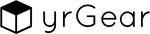Year after year, many more people have shifted to working from home. As a matter of fact, a survey from 2021 says that 58% of their responders preferred working from home, 39% wanted to have the option of either working at home or at the office, and only 3% wanted to work at an office full time.
Since you're here, I assume that you're part of the growing population and are wondering about different ways you bring your home office to life.
Below are 5 ways you can easily, safely, and practically provide power to your home office.
#1. Use solar power.
Solar power is a clean and renewably way to generate electricity. It also becomes free after you’ve installed your solar panels. So, not only would you be working off of sustainable energy, but you’ll also be saving money in the long run – which is actually just one of the many benefits of going green.
Keep in mind, though, that solar arrays also come with the risk of surges (as do other electronics).
This brings us to the next method on this list.
#2. Use a surge protector.
This is one of the most important ways you can ensure your gadgets are safe. A power strip with surge protection will help to shield your devices from sudden spikes in voltage that can damage your electronics.
These surge protectors do so by redirecting the sudden spikes in power, therefore providing your electronics with a steadier stream of energy.
I recommend Sansai’s 8-gang surge-protected power strip.
For one, the 8 outlets (plus 4 USB ports) are more than enough for most office setups. But, more importantly, it's surge- and overload-protected with a massive maximum power output of 2400 W.
#3. Invest in an Uninterruptible Power Supplies (UPS)
Uninterruptible Power Supplies, or UPS for short, are battery backup devices that provide power to your gadgets in the event of a power outage.
This is especially important if you live in an area with severe weather conditions that are known to cause power outages. A UPS gives you enough time to save your work so you don't waste hours and hours of progress to something that's out of your control.
I suggest pairing your UPS with a surge-protected power strip to protect your electronics from the subsequent power spike after outages.
#4 Use a generator
If you live in an area with frequent and long power outages, a generator is a good option to consider.
A couple of downsides to using generators, though, is that a lot of them can be noisy and the silent types are generally costly.
However, I do think they're still worth it especially if the cost of their operation is less than the amount of money you will be losing if you can't work.
#5 Have a USB hub ready
USB hubs allow you to plug more devices to your computer or laptop. This will also come in handy as you can use your laptop to provide power to your other devices, such as your phones and tablets, in case of empty batteries and power outages.
MacBooks and other modern laptops will last a good few hours before needing to be plugged in again, so you should at least have some time for work before power kicks back in.
I personally use Anker’s 4-Port USB 3.0 hub because it's sleek enough for travel, looks good, durable, and gives me more than enough ports to plug in my mouse, keyboard, phone, and tablet.
In a nutshell
I highly recommend a combo that consists of a surge-protected power strip and a UPS. It's safer for your electronics this way and it gives you time to save your work before your power ultimately runs dry.
However, you can always supplement these with other methods such as using solar power (also highly recommended), a generator, and extra batteries.